Cornell Tech Students Create an Innovative Mobile Web App for Squarespace
Categories

Far too many small business owners have disadvantageously promoted their products and services on social media without having created a website. Adding and maintaining a website allows a small business owner access to e-commerce, analytics, and marketing tools that would help them drive revenue.
A group of Cornell Tech students working with Squarespace in BigCo Studio decided to attack this problem head-on. They built a mobile web app called Starter that lets business owners use their social media feeds to effortlessly make a personalized website.
Shiyao Tang, Johnson Cornell Tech MBA ‘20, Geplay Cooper, Master of Laws in Law, Technology and Entrepreneurship ‘20, Zhihao Liu and Yezhou Ma, both Technion-Cornell Dual Master’s Degrees in Connective Media ‘20, and Fifi Zhang, Master of Fine Arts ‘20 at Parsons School of Design created the app for Squarespace after interviewing social media users who sell products and services on their platforms, like Sherry Devoción. Devoción uses multiple social media platforms to promote the yoga classes she teaches and would benefit from having a branded website that clients could use to book sessions and make payments but she said it would be difficult to build the site.
Starter is a mobile app that autogenerates a Squarespace website with content from users’ social media accounts. They worked closely with their company advisor, Director of Engineering Tom Drapeau, who provided weekly feedback and guidance, and used the skills they learned from the Cornell Tech instructors and guest speakers.
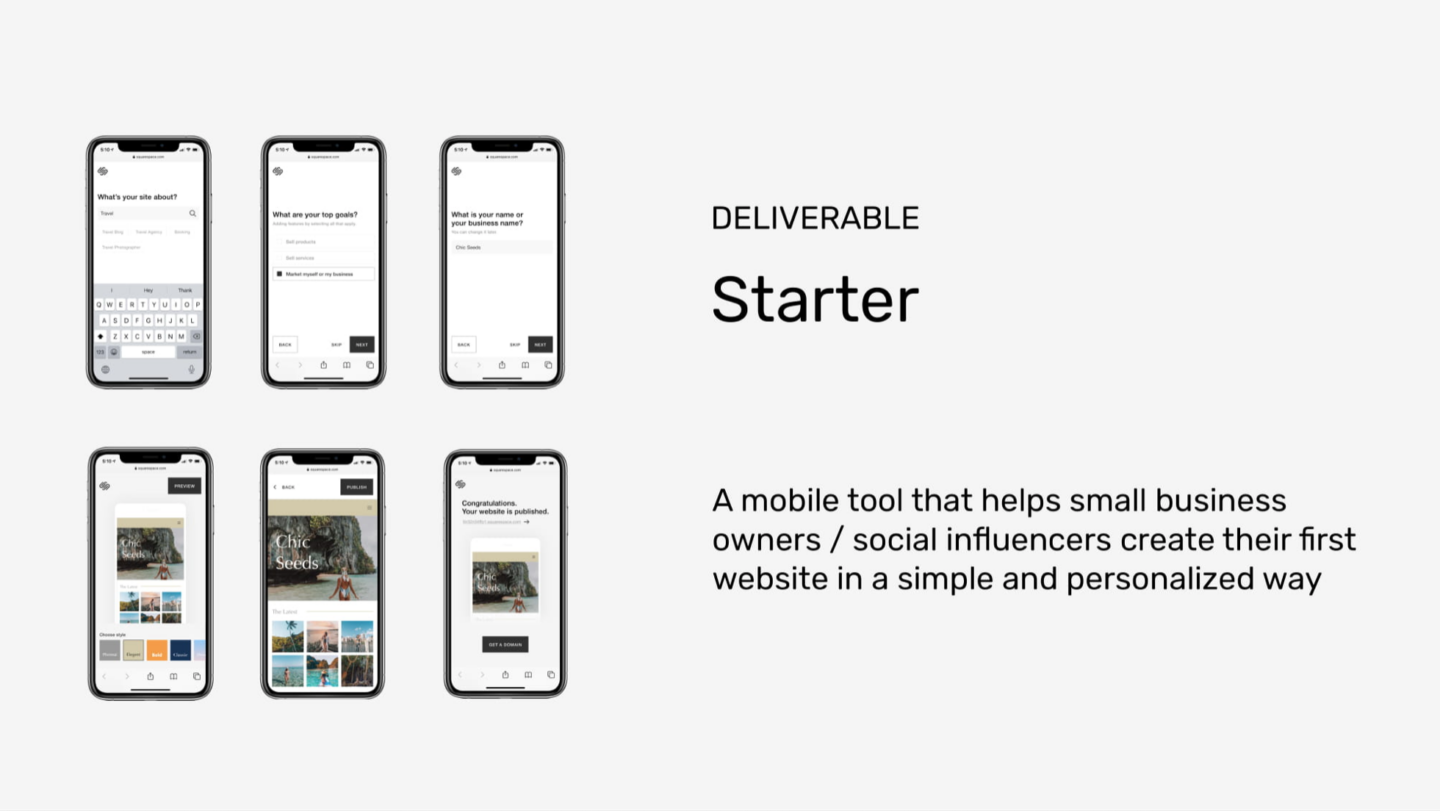
How They Worked
First, the team interviewed 10 social media influencers who sell products and services to learn their pain points and thereby anticipate the best solutions. They found that influencers manage multiple social media accounts and need one place to aggregate all their social media content, but that some of the influencers avoided creating a website because, even though Squarespace already has templates, they thought the process took too much time and effort. They realized that their app would help business owners make a website quickly and easily using the content they’ve already posted on social media.
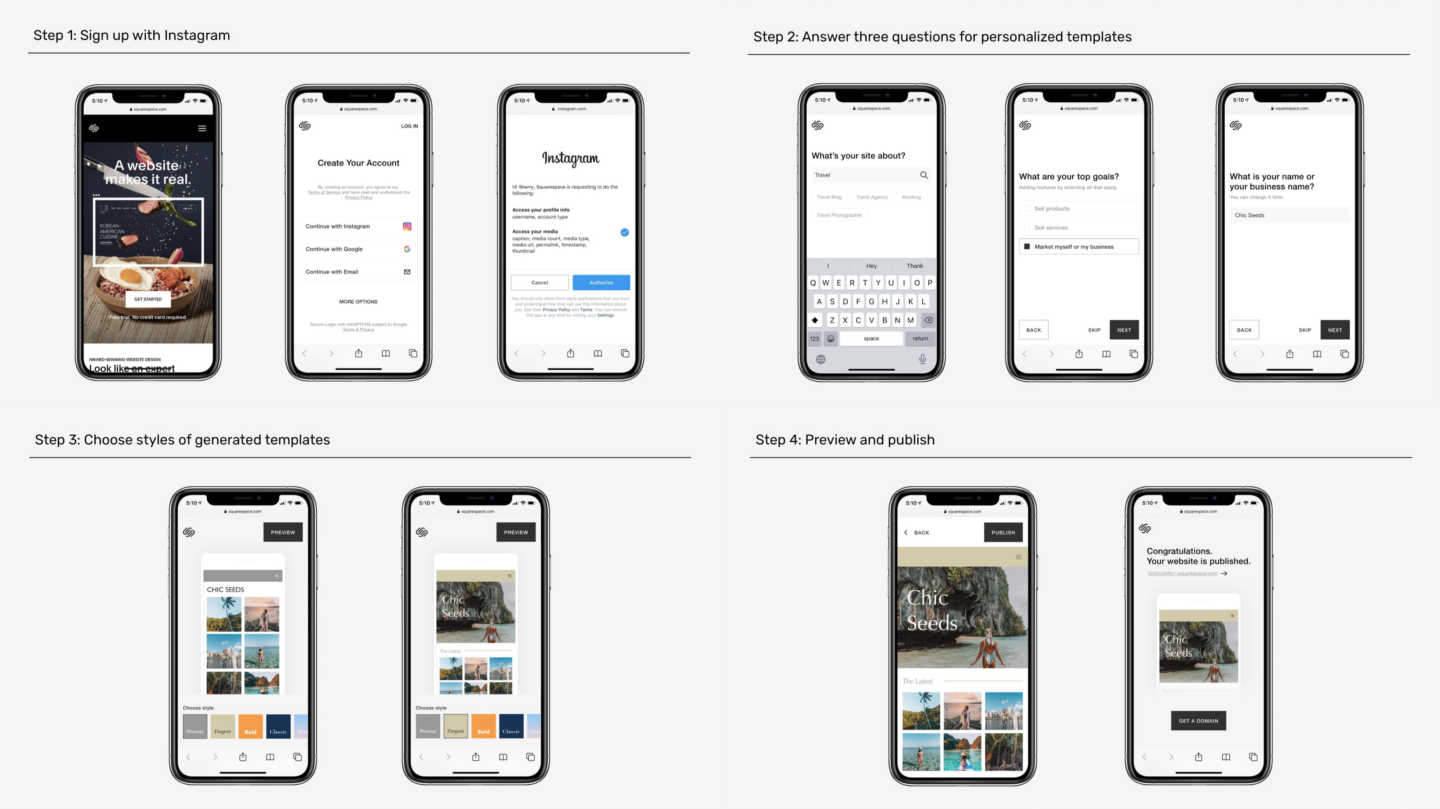
How They Built It
Starter autogenerates a Squarespace website with content from users’ social media accounts in just four steps. First, the business owner creates an account on the app and links their Instagram account and any other social media profiles. Second, they answer a few questions including what they post about, such as travel or fashion, and their goals like selling a product or services or marketing themself or their business. Third, they choose a name for their website. Fourth, they select a design style that has been customized based on the photos they post to social media. Each website has a main photo, a gallery of recent Instagram photos, and a blog. If a top goal is to sell products, the app automatically generates a shop section with placeholder photos that they can replace with photos of their products. Once they click “publish” they have a website and can log in from a computer to make any additional changes.
The Starter app uses an application programming interface (API) to allow a user to login with their existing social media accounts. Through the API, the app automatically integrates the person’s social media photos and other account information into their new website. They built the back-end using Tornado, an open-sourced framework that lets developers build cross-platform hybrid apps using HTML, CSS, and Javascript. They built the front-end using React and Iconic, open-source JavaScript libraries for building user interfaces. Zhang designed the app and the website templates it generates to match Squarespace’s design. Together the team came up with the steps and prompts.
At the end of the semester, the team presented and demonstrated the product to Drapeau and other stakeholders. Drapeau was impressed with Starter and shared it with the Squarespace team. Squarespace is exploring the next steps and may launch it as a tool that many business owners can use to create branded websites effortlessly using their mobile devices.

What They Learned
Each of the team members had a similar reason for choosing to take the BigCo curriculum instead of Startup Studio. They all envision themselves working at a large company and wanted to learn from the instructors, Chad Dickerson, the former CEO of Etsy and a Cornell Tech Fellow, and Bradley Horowitz, Vice President of Product Management at Google. Together, the instructors have 50 years of experience at big companies. “The class was focused on culture and insights for working with a big company and advice for succeeding in the future with a management team inside a big company,” said Tang. “I got to explore different tools to hand the design to engineering. It simulates what the experience is like in a big company,” said Zhang.
They learned another skill that is critical for anyone at a large company — how to solve a problem and market the solution to stakeholders. Liu says that the course went one step further than Product Studio, a fall semester course in which teams of students develop a new tech product or service that solves a challenge posed by a company. “In Product Studio, we were assigned a problem, but for BigCo, we are more free to explore what problem we think there might be and how we are going to solve that through ideation and problem-solving,” said Liu. As Tang said, “It’s not just about building a cool product, but building a cool product that solves a need.”





